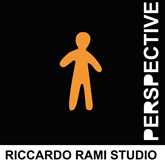- Skapa konto
- Logga in
-
{{WishlistQuantity}}Önskelista
-
{{ShoppingCartQuantity}}Varukorg
Din varukorg är tom.
Close
-
Färgsystem
Färgsystem
- Färgprover
-
Trendprognoser
Trendprognoser
- Trendseminarium
- Colour Management
-
Brands
Brands
- Kontakta oss
Menu
- Färgsystem
-
Färgprover
- back
- Pantone®
- RAL®
- NCS®
- D.Cipher®
- Kategorier
-
Trendprognoser
- back
- Accessoarer Trendanalys
- Aktiv Sport / Street / Casual Trendanalys
- Beauty Skönhet Trendanalys
- Färgtrender
- Consumer Konsumentbeteendetrender
- Industriell Design
- Inredningstrender
- Kids Barnkläder trendanalys
- Material CMF Trendanalys
- Menswear Herr Trendanalys
- Online trendservice
- Print & Mönstertrender
- Womenswear Dam Trendanalys
- Grafisk Design
- Designmagasin Trendanalys
- Detaljhandel
- Trendseminarium
- Colour Management
-
Brands
- back
- Backbone Studio - W.A.S
- Carlin
- Chiron
- Color Essence
- ColoRush
- d.cipherfm
- Futuresnoops.com
- Luminary
- Meta Trend Milano
- Minicool
- Munsell
- NCS
- NellyRodi
- Next Interior Trend
- Next Look
- OvN Oltmans van Niekerk
- Pantone Färger
- Pantone™ Collection
- RAL
- Riccardo Rami Studio SRL
- Scout
- SG Files
- Style Right
- Studio Thuis
- Trend Bible
- Trendhouse
- Trendhub | BDA London
- View Publications
- X-Rite
- Kontakta oss
Vi reserverar oss för pris-, text- och bildfel.
Öppettider
-
Öppettider: Vardagar 08:00 - 16:30 (lunchstängt: 12.00-13.00)
Telefon: +46 (0)31-1244 55/6
E-mail: info@colourhouse.se
Order via hemsidan är alltid öppet och hanteras snarast!
Mitt konto
Kundservice
Om oss
- Om oss
- Lediga tjänster
-
Följ oss
 |
 |
 |
Copyright © 2026 ColourHouse. Alla rättigheter reserverade.
Colourhouse Nyhetsbrev
Få vårt populära nyhetsbrev direkt i mailboxen.
Nyhetsbrev
Vänta...